CSS – فاصله خطچین (Outline Offset)
آخرین بروزرسانی:
ویژگی outline-offset فاصلهای را بین خطچین و لبه/حاشیه یک عنصر اضافه میکند. فضای بین یک عنصر و خطچین آن، شفاف است.
مثال:
در زیر یک پاراگراف که دارای خطچینی به فاصله ۱۵ پیکسل خارج از لبه حاشیه است، نشان داده شده است:
این پاراگراف دارای یک خطچین به فاصله ۱۵ پیکسل از لبه حاشیه است.
p {
margin: 30px;
border: 1px solid black;
outline: 1px solid red;
outline-offset: 15px;
}مثال دیگر:
در مثال زیر، فضای بین یک عنصر و خطچین آن شفاف است:
این پاراگراف دارای یک خطچین به فاصله ۱۵ پیکسل از لبه حاشیه است.
p {
margin: 30px;
background: yellow;
border: 1px solid black;
outline: 1px solid red;
outline-offset: 15px;
}این ویژگی به شما امکان میدهد تا کنترل بیشتری بر روی فاصله و نمایش خطچینها در طراحی خود داشته باشید.
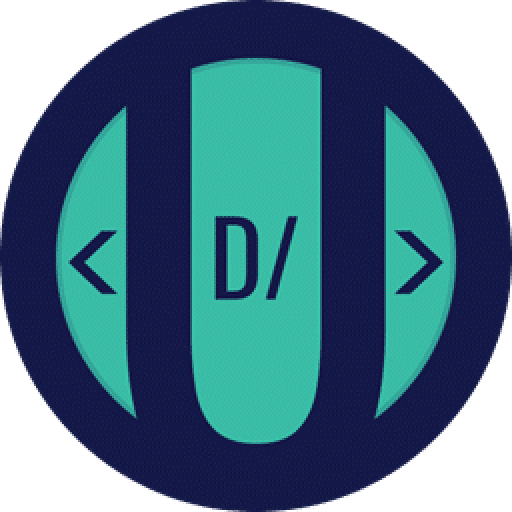
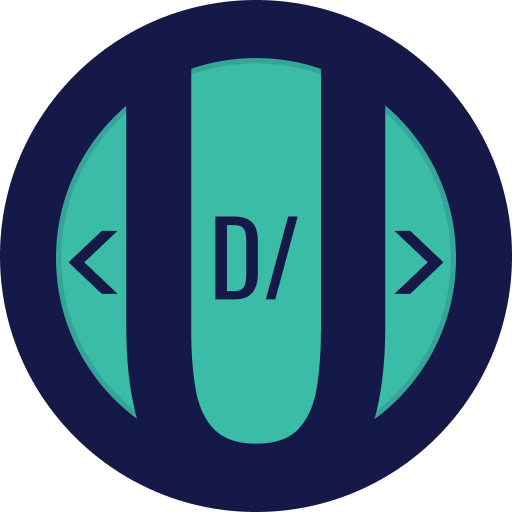




برای ارسال نظر لطفا ابتدا وارد حساب کاربری خود شوید. صفحه ورود و ثبت نام